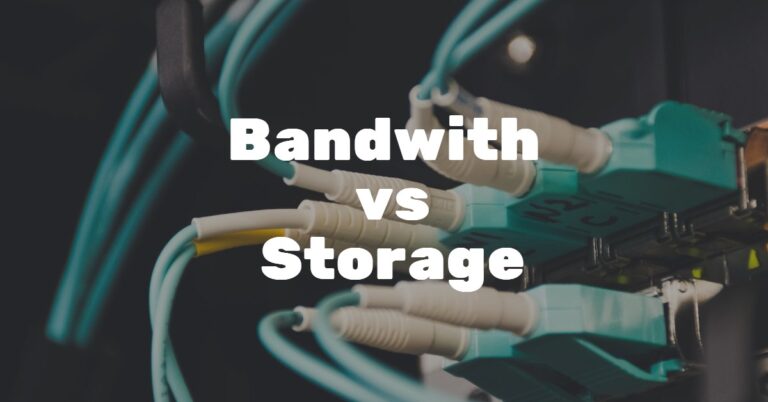Your Guide to Crafting a Gravatar That Speaks Volumes
Introduction
Have you ever wondered how some websites display a unique image next to users’ names, making their comments and profiles stand out? Well, the secret behind this lies in something called a “Gravatar.” In this beginner’s guide, we’ll explore what a Gravatar is and how you can use it to add a personal touch to your online interactions.
What is a Gravatar Image?
Imagine a universal profile picture that follows you wherever you go on the internet. That’s precisely what a Gravatar is – a Globally Recognized Avatar. It’s an image associated with your email address and serves as your virtual identity across various websites.
Gravatars were introduced to provide a consistent online presence, allowing users to have the same profile picture on any site that supports Gravatars. This eliminates the need to upload a new image for each platform you join.
Why Gravatars Matter?
Before diving into the “how,” let’s talk about the “why.” Gravatars offer a more personalized and professional touch to your online identity. They help others easily recognize and remember you, fostering a sense of community and trust.
By using a Gravatar, you create a cohesive brand across multiple websites, whether you’re commenting on blog posts, participating in forums, or interacting on social media. It’s a simple yet effective way to make your mark in the vast online landscape.
Creating Your Gravatar Account: A Step-by-Step Guide
Now that you understand the significance of Gravatars, let’s walk through the process of creating your own. The first step is to visit the Gravatar website and sign up for an account. You’ll need to use the same email address associated with the profiles you want to link your Gravatar to.
- Visit the Gravatar Website: Head to gravatar.com and click on the “Create Your Own Gravatar” button.
- Sign Up: Fill in the required information and use the email address you want to associate with your Gravatar.
- Verify Your Email: Confirm your email address by clicking on the verification link sent to your inbox.
Adding Your Gravatar Image
With your account set up, it’s time to personalize it with an image that represents you. Follow these steps to upload your Gravatar:
- Log In to Your Gravatar Account: Enter your credentials to access your account.
- Add an Image: Click on the “Add a new image” button and select the image you want to use.
- Crop Your Image: Adjust the cropping to ensure your Gravatar looks just right.
- Choose a Rating: Gravatars come with different rating options to ensure appropriate content. Select the one that fits your image.
Making Your Gravatar Work Across Platforms
Now that you have a Gravatar, it’s time to integrate it with the websites you frequent. Many sites and platforms support Gravatars, and the process is usually straightforward:
- Check Gravatar Support: Verify that the platform you’re using supports Gravatars. Most major websites and content management systems do.
- Update Your Email: Ensure the email address you use on these platforms matches the one linked to your Gravatar account.
- Wait for Synchronization: Sometimes, it might take a little time for your Gravatar to sync across all platforms. Be patient, and soon your unique image will appear everywhere you participate.
Using the Gravatar Plugin
For those using content management systems like WordPress, there’s an even easier way to manage your Gravatar. By using the Gravatar plugin, you can streamline the process and make updates effortlessly.
- Install the Gravatar Plugin: In your WordPress dashboard, navigate to “Plugins” and click “Add New.” Search for the Gravatar plugin and install it.
- Activate the Plugin: Once installed, activate the plugin to start using it.
- Customize Settings: The plugin allows you to customize Gravatar settings directly within your WordPress dashboard, giving you more control over your online identity.
In Closing
In conclusion, Gravatars offer a simple yet powerful way to personalize your online presence. By following the steps outlined in this guide, you can create a consistent and recognizable image that follows you across the internet. Whether you’re a blogger, a forum enthusiast, or an active social media user, a Gravatar adds that extra touch of identity, making your online interactions more engaging and memorable.